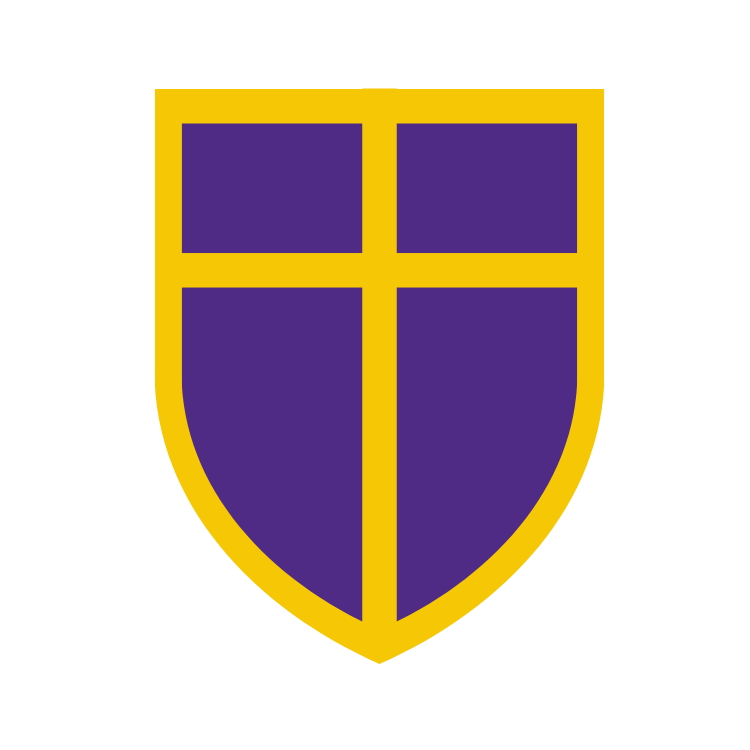Online Payments
Scopay/Tucasi
For trips, school-run clubs and school dinners payments can be made online with a credit/debit card via Scopay.com. By making online payments you know that your money has reached the school safely. You can view your account statement and history and check when payments need to be made.
Please note that payments for school lunches go directly to Surrey County Council and not the school. We are not able to transfer payments from school lunches to school trips. If you are unable to see the school trip or club you want to pay for, please enquire at the office.
School run clubs can be booked and paid for via your Scopay account. Payment for clubs run in school by outside companies (Planet Soccer, Little Kickers and Boogie Pumps) are paid directly to these companies. Most clubs have a charge, for those that don't just tick the consent box but don't make a payment.
Register a Scopay account
A letter detailing your child/children’s unique registration code has been sent home to every parent and this will allow you to set up an account.
Full instructions on how to set up your account and how to use the online payments can be viewed on the link below.
If you have any other queries about online payments, please check the help documents on the Scopay/Tucasi login page (link below).
Guide for Parents Managing Your Scopay Account
Guide for Parents Making Payments on Scopay